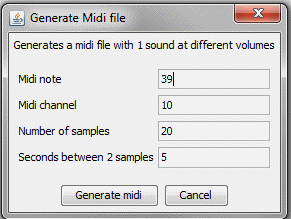
This page explains in detail how you can create dsnd files using Superior Drummer. Although there are many steps, if you have done it a few times you can create a dsnd file in just a few minutes.
You need Superior Drummer 2.X and DSoundTool. No other tools are required.
Be sure that you have downloaded the latest version of Superior Drummer from the ToonTrack web site. Make sure that you have installed the latest version of EZplayer and Toontrack Solo; these tools are part of the Superior Drummer package.
In DSoundTool, generate a midi file that contains many notes at different volumes for the instrument you want to sample. This can be done by using menu option Tools/Generate midi.
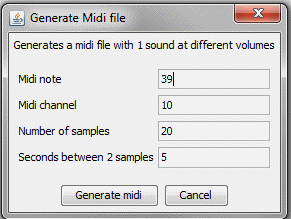
Which midi note you choose is not important when using Superior Drummer.
The number of seconds between two samples should be high enough so that there is at least 1 second absolute silence between the samples you are going to record. For snare sounds, usually 5 seconds is enough, for crash sounds you might need 20 seconds.
Start Toontrack Solo and choose a project. Load the sounds/settings with the drum sounds that you want to convert to a dsnd file.
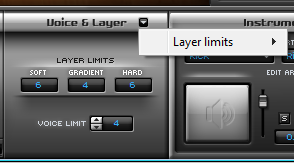

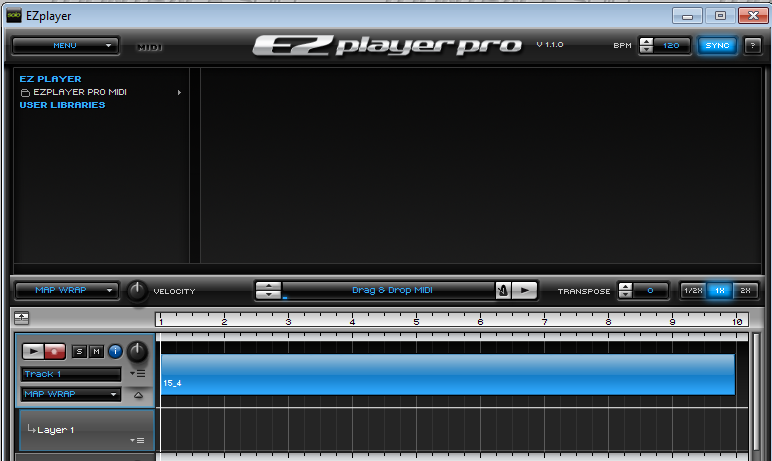

A tip: you might want to set Velocity Control such that in-velocity 124 is mapped to 127 as shown in the picture above. In my experience this results in a little bit more dynamic dsnd sounds. You can experiment what sounds best.

Note that you should record at a high volume level. If samples are recorded at a too low level, DSoundTool might miss the lowest volume samples, or they might get truncated. You do not have to worry about clipping at too high volumes; the Superior Drummer bounce function will automatically take care that no clipping occurs.
Using DSoundTool, you can generate a dsnd file from the resulting wave file as described in Generate .dsnd Files.
It is illegal to share dsnd files created using Superior Drummer to other users. In fact it is probably even not allowed to create such dsnd files at all, but Toontrack allows this as long as you use them only in your own 2box module.
At least that is my interpretation, in http://www.2box-forum.com/index.php/topic,970.0.html you can find more detailed information. But please ask Toontrack directly if you feel unsure.